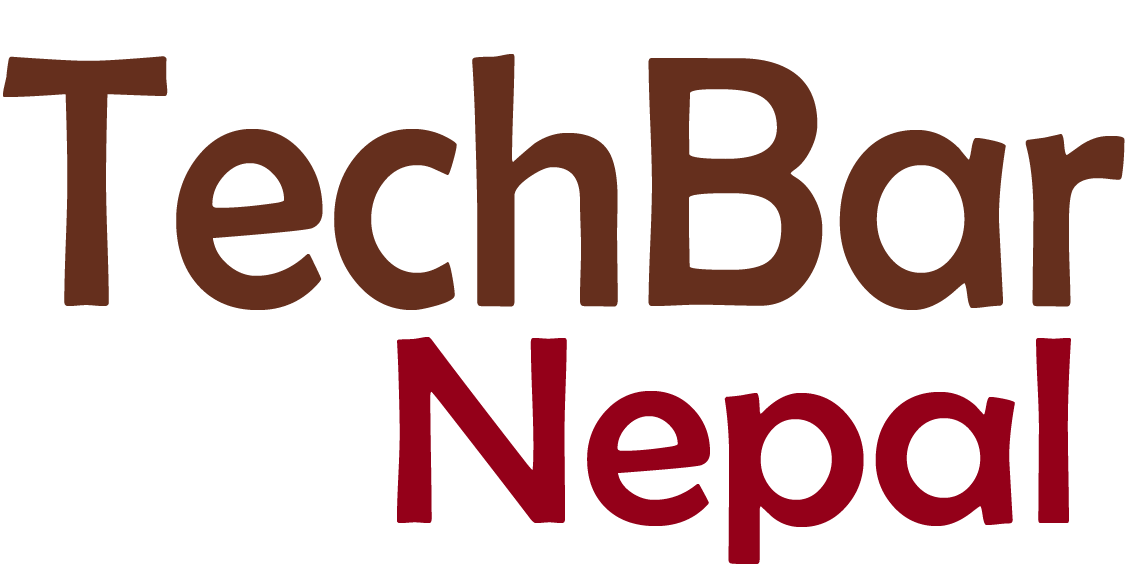Google Chrome has announced the release of new Memory and Energy Saver modes on desktops, which were first introduced in December 2022. The features are now available on Mac, Windows, Linux, and Chromebooks and are turned on by default, prioritizing active tabs and limiting background activities to free up memory and reduce power consumption.
The Memory Saver mode automatically frees up memory from inactive tabs to improve the performance of active tabs, while the Energy Saver mode reduces battery consumption by limiting background activity. When the device is running low on battery and unplugged, Energy Saver mode will automatically turn on to reduce power consumption and improve battery life by reducing image capture rate and background tasks. The mode turns off when the device is plugged in and being charged.
The Memory and Energy Saver modes can be turned off in Chrome Settings. Memory Saver mode also deactivates inactive tabs to save space, and when the user accesses an inactive tab, it displays a “Tab Active Again” message. The modes are displayed on the title bar with a leaf and an electric signal.
Google’s new modes will boost desktop performance and battery life while using Google’s browser. With the introduction of these modes, users can expect a more efficient and user-friendly browsing experience. The modes were announced in December 2022 and are now being rolled out widely to desktops.
In conclusion, Google’s new Memory and Energy Saver modes are a significant step towards improving the efficiency of desktop browsing. These modes prioritize active tabs and limit background activities, which will reduce power consumption and improve battery life. By default, they will automatically improve the performance of active tabs and offer a smoother browsing experience.
For the latest tech news, follow Techbar Nepal on Facebook, and Instagram.
For Digital Products and Services: Maurisys Software.